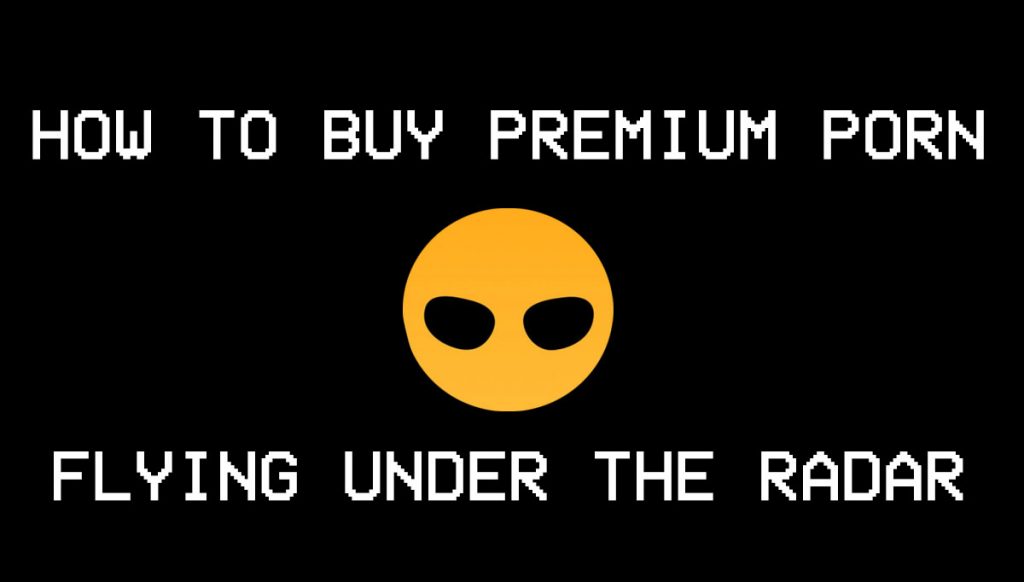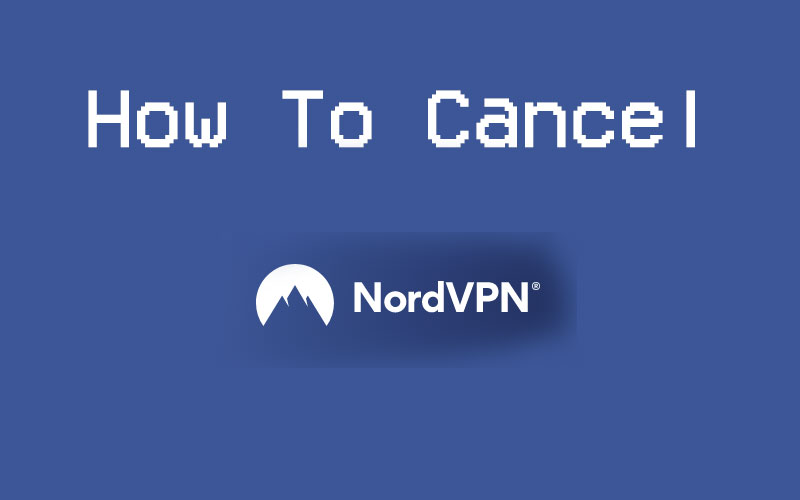Playboy is the world’s most famous men’s entertainment magazine founded way back in 1953 by the famous Hugh Hefner. After a long printed run, back in March 2020, Playboy transferred to the digital-first publishing schedule. Many fans of the magazine did not like this and went to cancel their subscription. Here is how you can easily do this on your own.
How To Easily Cancel Your Playboy Membership
Necessary Information
Here is what you’ll need when you go to cancel your Playboy subscription:
- Username
- Member ID number
There are three ways you can cancel your Playboy subscription, and we’ll cover all three here.
How To Cancel Playboy Via Email
Your Playboy subscription can be canceled via email:
- You need to use the following email address: [email protected]; this email can also be found on the official Playboy customer support page
- Compose an email asking the Playboy customer service to cancel your subscription
- You’ll need to include your Playboy username and member ID number and explain why you wish to cancel your subscription
- Send the email, and after a few days, you should get a confirmation email confirming that your subscription has been canceled. You need to save this email in case of a problem later on. The confirmation email usually ends up in the spam folder, so make sure you check there as well. If you don’t receive a cancellation confirmation, contact the Playboy customer support and resolve the issue – you don’t want to pay for a service you don’t get.
How To Cancel Playboy From The Official Website
Playboy offers you to cancel your subscription via an online contact form. To do this, you need to follow the next steps:
- Go to the official company website and click on the Support Page
- Locate the Click here to manage your subscriptions menu.
- Find the Category drop-down menu, and select Cancellation
- Compose a message telling the customer support agent why you wish to cancel your subscription and include your username and member ID number
- Submit the message, and you should get a cancelation confirmation email confirming that your Playboy subscription has been canceled
How To Cancel Playboy Subscription Via Phone
You can cancel your Playboy subscription via phone. It is the best and fastest way to cancel your subscription and the preferred cancellation method of Playboy’s customer support agents:
- From the official website, you can find the customer support phone number that you should use:
- For the USA and Canada-based residents, the number is 1-800-635-5380
- For international Playboy subscribers, the number is +661-621-9060
- Call the phone number and get in touch with a customer support agent
- Tell the agent why you wish to cancel your subscription
- Provide the necessary information when they ask for it – your Playboy username and member ID number
- Ask the customer support agent to send a confirmation email confirming the cancelation of your subscription
Note: Since Playboy does not allow free trials, you will get automatic renewals of your subscription. These are monthly, every three months, and yearly subscriptions. Playboy can grant you a refund for any Playboy purchases or auto-renewable charges after you cancel your subscription.
To ask for a refund, you’ll need to call the customer support agents and explain your situation. Playboy does not allow you to put your subscription on hold; you can only cancel it.
If you wish to become a Playboy subscriber again, then you’ll need to subscribe all over again, as they won’t remember your subscription after you cancel it.