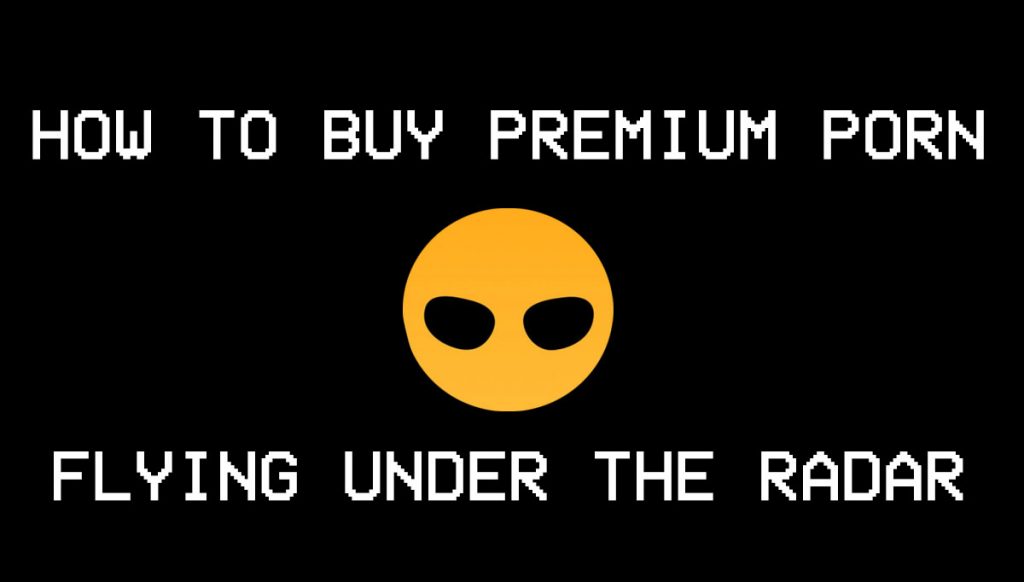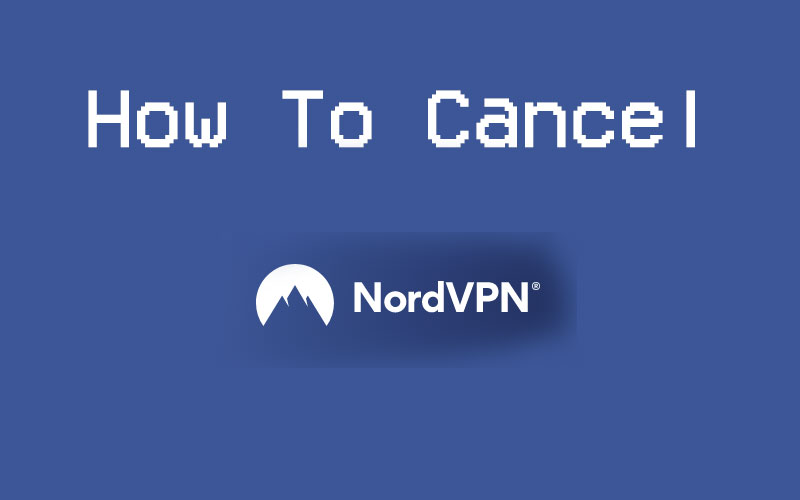Have you heard MindGeek aka the infamous folks who run Brazzers and Pornhub? Well, they run Mofos too. While all the sites are awesome, at some point, you’re bound to move on. If you’re looking to cancel your Mofos membership, I’ve got the details and information you need to do so. I’ll kick things off with some crucial details about the network…
Mofos.com is a large hardcore porn network with interesting content and excellent variety. There are HD and 4K quality videos, a selection of over 4,000 videos and 2,000 models, and plenty more. I Know That Girl, Don’t Break Me, Let’s Try Anal, Pervs on Patrol, and more. They’ve produced a crazy amount of high-quality porn. The main focus of the videos is on the POV niche, immersing you in the action.
There are 14 additional and 23 extra sites, and that is a great amount of porn with something for everyone. But in the case of having had enough of your Mofos.com membership and think it is time to move on to something different, here is how you can cancel your account with ease.
Canceling Your Mofos Subscription (Simple Steps)
We are not here to judge on your reasons for canceling your Mofos membership, but to help you with advice on how to simply do this. The first thing you need to do is scroll beyond all the amazing content offered on the Mofos.com homepage and at the bottom of the page, find the customer support link.
Once you click on it, you will be taken to the Mofos.com customer support page. Here you will see a complete help page with everything you need to manage your account, find out about billing, and of course, learn how to cancel your Mofos.com subscription.
To see how you can cancel, you need to click on the link that says billing questions, which is on the right next to the technical issues link, near the top of the page. The billing questions section has all the answers related to problems with billing. The last question in the list is about cancelling your account, and once you click on it, you will see that there are three ways to cancel your account.
- Cancel by phone is the fastest way to cancel your Mofos.com account. There are toll-free numbers, one is for US residents, and there are other numbers for international clients. If an agent is free at the moment, you will see a green button and you can call directly, and will be guided through the cancellation process.
- Cancel via chat is also simple, all you need to do is click on the start chat link, and you’ll be transferred to a live chat with a representative that will help you easily cancel your membership. If an agent is free at the moment, you will see a green button, making sure you are served quickly and discreetly.
- Cancel via the online form is the third way you can cancel your Mofos.com membership. Here you will need to click on the View Form link and fill out the online cancellation form you will be displayed. This method takes up to three business days to process, so if you need to cancel your account sooner than this, you better call or chat with a Mofos.com representative.
Mofos.com customer support is reliable, but mistakes can always happen. That is why it is a good practice to check whether your account has been really canceled. To be sure, you should receive a cancellation email confirming that your account is no longer active.
This will also stop any further payment to Mofos.com. If you don’t receive such an email within 3 business days from the moment of cancellation, make sure you check your spam folder. If the email is not there, then be sure to call their customer support to double-check that your account has been indeed canceled.
If you wish to expand your horizons further and enjoy quality porn, then make sure you check our offering for great discount deals for some of the best porn sites online now.