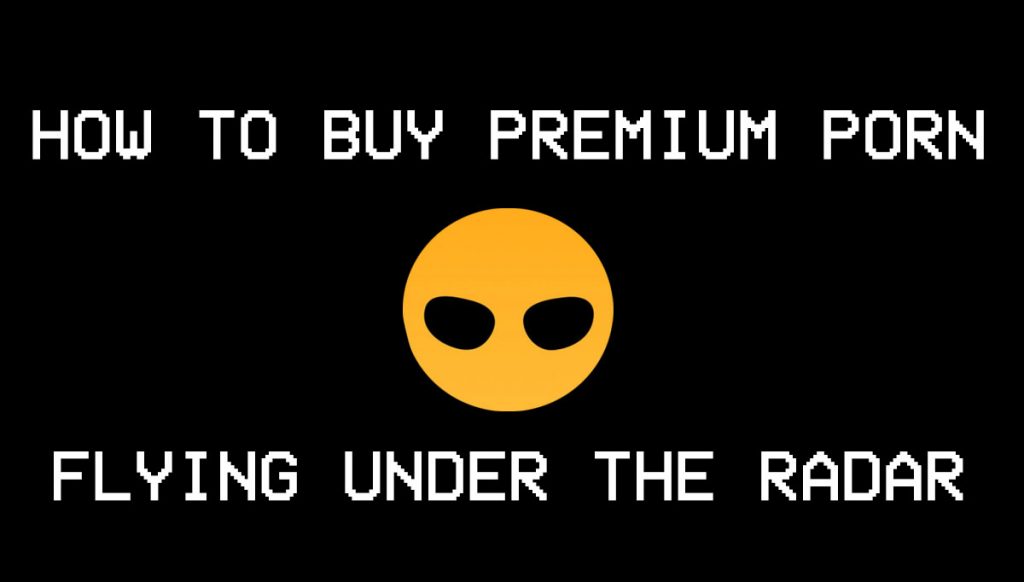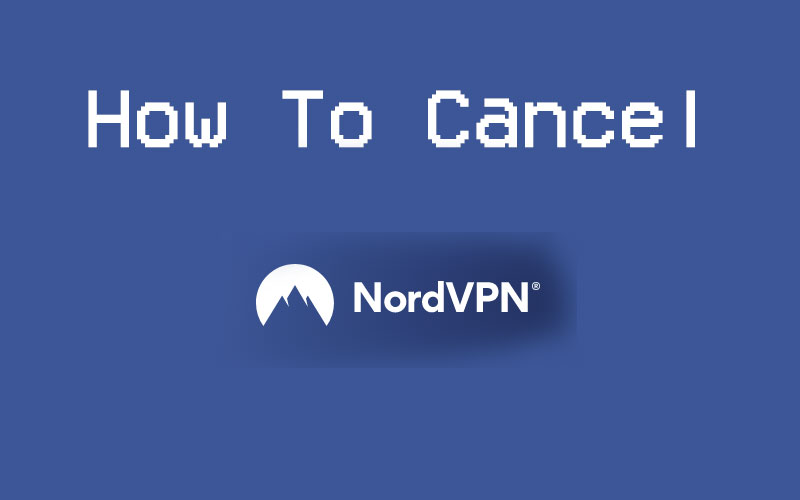Using the Amazon Firestick is fun for watching conventional content: not so easy for watching porn. Still, it is not impossible, but you’ll have to do your homework correctly. Or simply follow our guide below and learn how to hook up your Amazon Fire Stick and stream adult content. I wrote a similar guide for folks using Apple TV not long ago. So, I figured why not cover Amazon Firestick too.
There are three ways you can set up your Amazon Fire TV device to watch porn. You can pick whichever is most convenient for you: the results will be fantastic. Read on as we explain the easiest way to set up your Amazon Fire Stick with porn.
Hook Your Amazon Fire Stick With Porn
Unlike other similar devices that don’t allow third-party apps, the Amazon Fire Stick device lets you load third-party apps as long as you understand the risks involved. We are talking about the Android APK apps that allow you to stream adult content.
Disclaimer: just because you can install an Android APK app on your Amazon Fire Stick TV device, it does not mean this move is risk-free. Often, many apps come with bugs, even if they are downloaded from the official Google Play app store. Sometimes these can harm your device beyond repair, and even Amazon tech support could not fix some of the issues that may occur.
Another thing you need to be aware of is the possibility of third-party apps spying on you. By spying, we mean stealing your personal data and your viewing history. Of course, you can add a layer of security by using a VPN to cover your online activity from prying eyes.
Installing porn apps on Amazon Fire Stick TV Device
Now that we have this out of the way and you are aware and willing to accept the risks, here is how you can hook up your Amazon Fire Stick TV device with a third-party app that will enable you to stream porn. Here we’ll outline the step-by-step instructions on how you can install porn all on your Amazon Fire Stick TV device, and we’ll take the most famous porn app Pornhub as an example.
- Startup your Amazon Fire Stick TV Device
- With the search option, find and install the Downloader app
- Change the Developer Options to “turn on.” This will allow you to install and use unofficial apps with your Fire TV device. It is done by Settings > My Fire TV > Developer Options.
- Next, under the Developer Options menu, you need to select the “Install Unknown Apps” and then scroll down to the Downloader app; and set the app to “on.”
- Next, go to the apps section and open the Downloader app; you need to allow the Downloader app to access your device’s files.
- Open the search option in the Downloader app; in the Browser enter the address of the Android APK porn app you wish to use – in this case, you need to enter Pornhub.com
- Wait for it to load, then download it to your device and install it.
- Now you can open the newly installed app and test its features.
- Yes, by testing its features, we are talking about streaming porn content on your Amazon Fire Stick TV device. Enjoy!
List of Android APKs You Can Use With Amazon Fire Stick
Here is a list of the most popular porn and other adult content sites you can use with your Amazon Fire Stick TV device. Please note that some of these are free, and some require a paid membership. If you already have a membership to one of these, you now know how to set up the third-party app on your Fire Stick TV device.
- Brazzers
- Reality Kings
- Pornhub
- Adult Time
- YouPorn
- SexTube
- Wankz
- Badoink
- Porn.com
- Perfect Girls
- SugarInstant
- Literotica
Streaming Porn On Your Amazon Fire Stick With Kodi
Another way you can stream adult content is by using the media player Kodi. Kodi is an open-source player that allows customizations by installing add-ons. Here is how you can set up Kodi and then use one of the many adult add-ons like Ultimate Whitecream.
- Install Kodi on your Amazon Fire Stick TV from the Play store; then, you need to set up the Crew Repository so that you can set up the add-ons
- Go to the Kodi app Settings icon (gear icon) > File Manager
- From here, click on the Add Source > None, and type in https://team-crew.github.io/
- In the space where you need to enter a name, you need to type in Crew and click OK
- Then go to the main menu in Kodi and click on the Add-ons, find the Add-on Package Installer, and the add-on browser will appear. You need to click on the “Install From zip file,” then select Crew from the menu, and click on thecrew-0.2.6.zip. This will download and install the Crew repository.
- After the process is complete, you will see a notification that the Add-on is installed.
- Next, open the add-on browser and select the “Install from repository” option, and select The Crew Repo > Video Add-ons > Ultimate Whitecream (or any other of the offered adult-themed add-ons). The install button is at the bottom right.
- Click OK, and wait for the installation to complete. Now you can stream adult content on your Amazon Fire Stick TV device with ease.
The Bottom Line: Now You Know How To Watch Porn On Firestick
People have said, “When there is a will, there is a way,” and the same goes for finding creative ways to get access to quality porn. Above, we’ve outlined how you can hook up your Amazon Fire Stick TV device with porn in two ways: install a third-party app or use Kodi. If you are still asking yourself the basic question, how to watch porn on firestick, then you need to re-read this entire article!
But if you don’t like the idea of installing anything unofficial on your Amazon Fire Stick TV device, then you can browse the apps you already have on your device and search for steamy watch options.
See Also: How To Watch Roku TV Porn